If you’re an iPhone user, you’ll want to read on about Apple’s new Legacy Contact feature. In the latest iOS update (15.2), Apple released a tool that allows users to designate a person to take control over your Apple account when you die. Legacy Contact is a necessary update, as our phones have become an important feature of our daily lives, storing endless amounts of documents, photos, videos, passwords, and applications that contain precious memories and vital information.
A Legacy Contact can be a friend or family member who you completely trust, perhaps even someone written into your will. This person should be someone you feel comfortable with and someone who is mutually comfortable being assigned the role of sorting through your phone’s contents. This is an all-or-nothing type of deal – you cannot limit what data your legacy contact will have access to. Keep that in mind when deciding who should take control over your personal electronic devices.
Joanna Stern, from the WSJ, states, “A digital Legacy Contact would be able to access most of what’s in your iCloud account: your photos, messages, email, notes, files, contacts, calendars, downloaded apps, and device backups. (Here’s a full list.) Not included: passwords stored in your iCloud keychain and licensed media, like books or music or movies you may have purchased.”
In order to assign a Legacy Contact, you must first be sure you are working on the iOS 15.2 platform. You can find the Legacy Contact tab by following these instructions:
- Open Settings
- Open Password & Security
- Open Legacy Contact
- Click + Add Legacy Contact
The WSJ has provided this generous photo for clearer instructions:
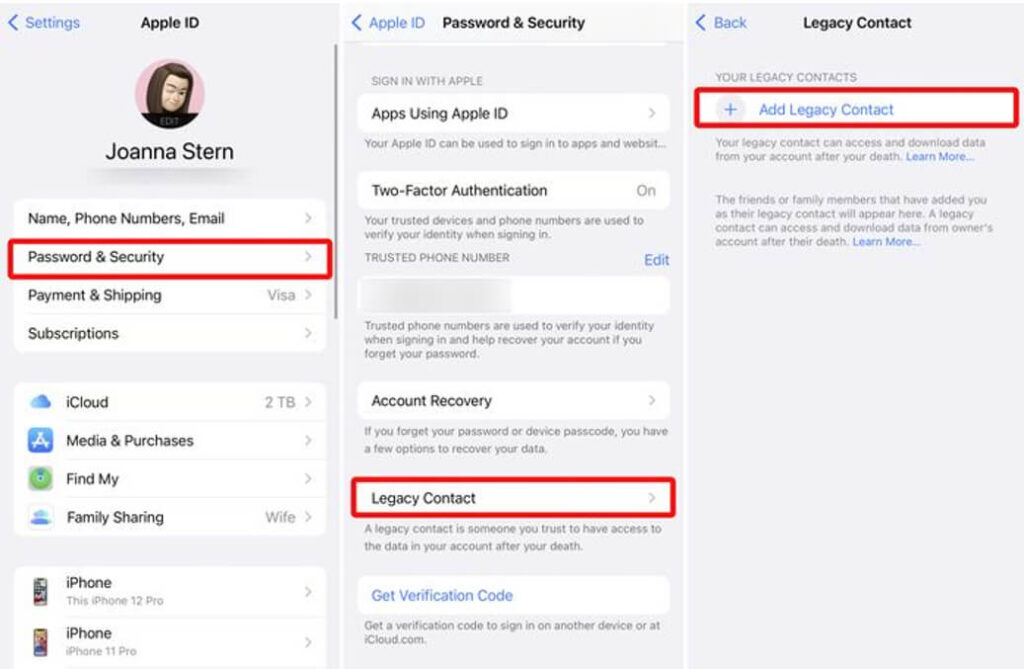
Photo: Joanna Stern/The Wall Street Journal
Once you’ve assigned someone as your Legacy Contact, they will receive an access key that is stored in an encrypted location on their device (they must also use the iOS 15.2 platform). Apple allows you to print this access key to give to someone if you wish to go the paper route. This person will need to visit digital-legacy.apple.com to log in with their iCloud account and input their access code. Whether by phone or by website, this person will be required to upload your death certificate before gaining access to your account, a process that can take as long as two weeks.
Rest assured, your Legacy Contact will not be able to send messages or emails on your behalf once access to your phone has been transferred. However, your Legacy Contact will be able to view messages received, and all other personal content stored on your device. Therefore, picking someone who is both tech-savvy and trustworthy should be of utmost importance. Good luck!